Unified communication
Enjoy a single, user-friendly interface that combines all conversations.
 Business Partner |
Business Partner | 













Discover how CEQUENS Omni-Channel Chat Solution transforms customer engagement, ensuring seamless, personalized interactions across multiple channels through a single intuitive platform. This e-book equips businesses with actionable insights to overcome fragmented communication and deliver exceptional customer experience.
Empowering your business with innovative, reliable, and customer-focused solutions to enhance communication and drive success.
Enjoy a single, user-friendly interface that combines all conversations.
Engage your customers with tailored interactions.
Stay ahead of the curve with actionable insights.
Plug into your existing ecosystem effortlessly.
Optimize your communication budget without compromising quality.
Experience scalability that adapts to your growing needs.
Enhance customer engagement and operational efficiency with powerful features designed to adapt to your unique needs.
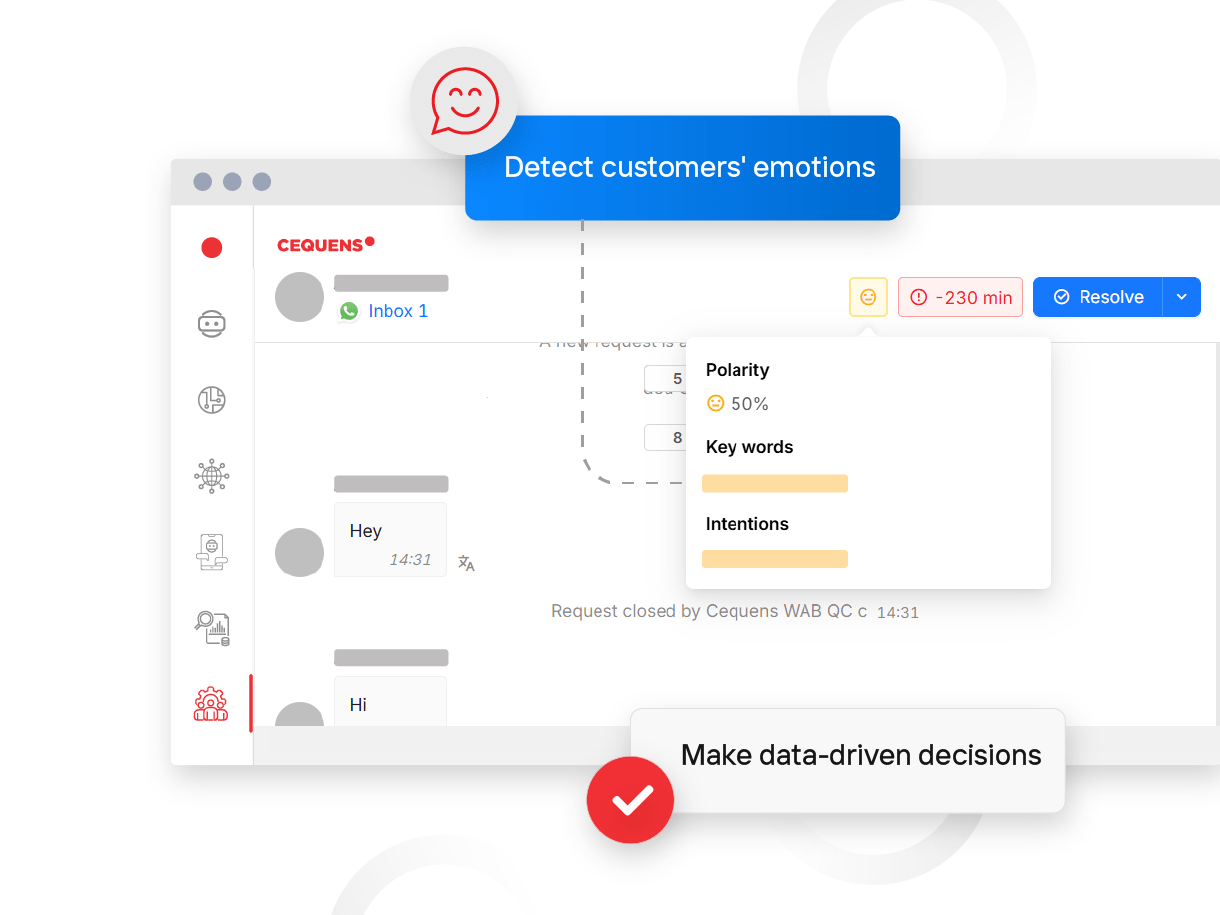
Unlock deeper customer understanding with Sentiment Analysis, enabling personalized and empathetic interactions.
Detect customer emotions in real-time to tailor responses.
Use emotion insights to improve customer satisfaction and loyalty.
Make data-driven decisions for refining communication strategies.
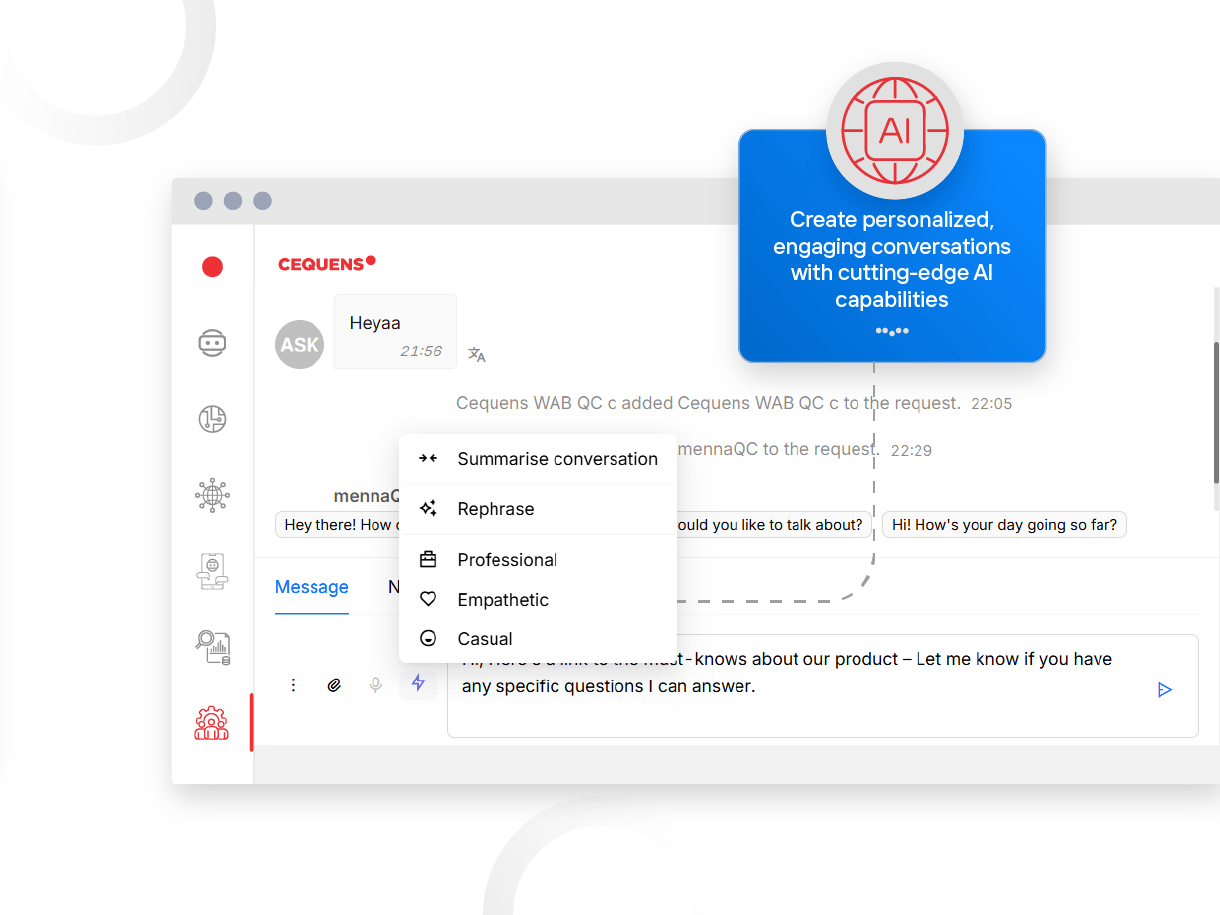
Elevate communication and efficiency with AI tools designed to transform customer interactions.
Summarize conversations, refine tone, and rephrase for clarity.
Translate messages in real time for seamless global engagement.
Get smart response suggestions and emotion insights for personalization.
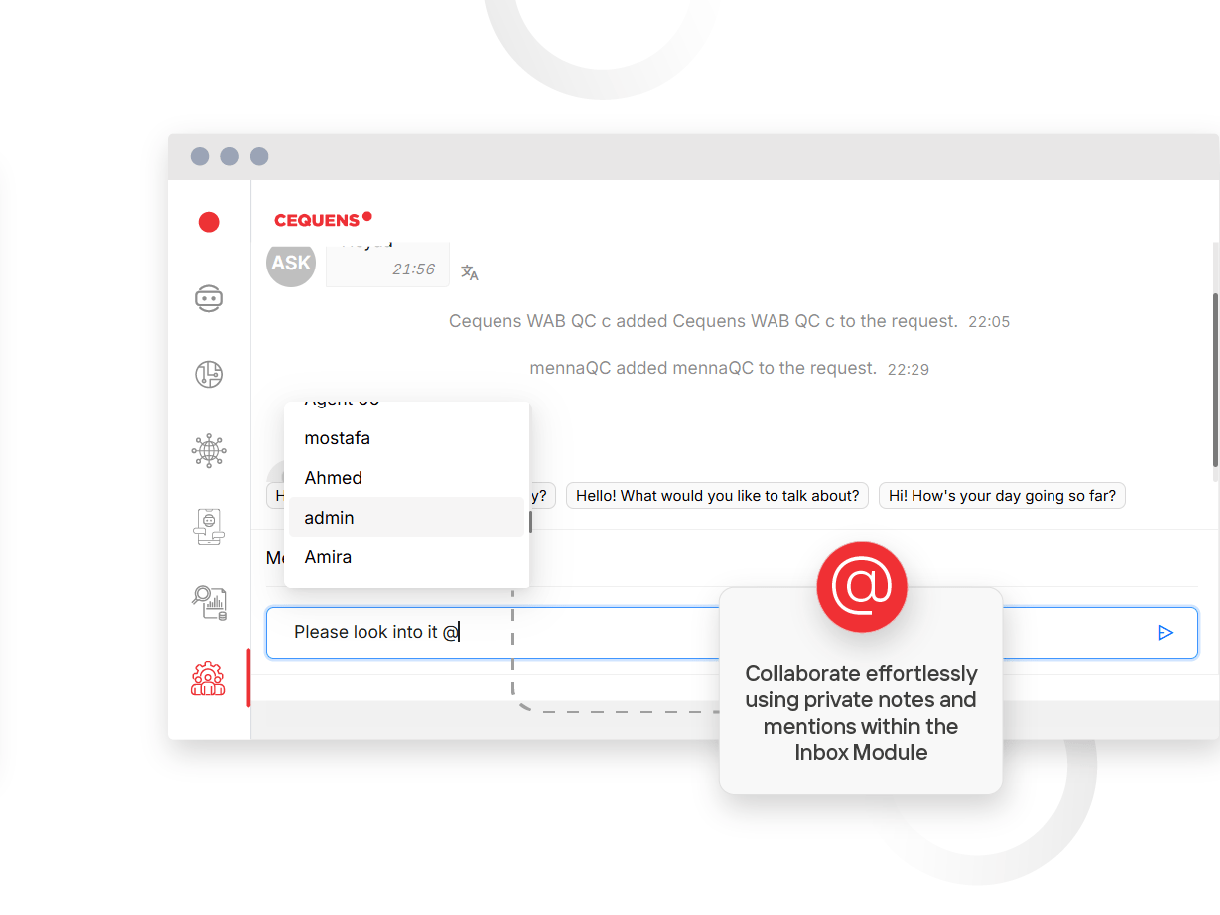
Foster seamless team collaboration with private notes and colleague mentions for enhanced service delivery.
Add private notes to conversations for effective agent collaboration.
Mention team members to share context and align on resolutions.
Keep internal discussions invisible to customers for professional service.
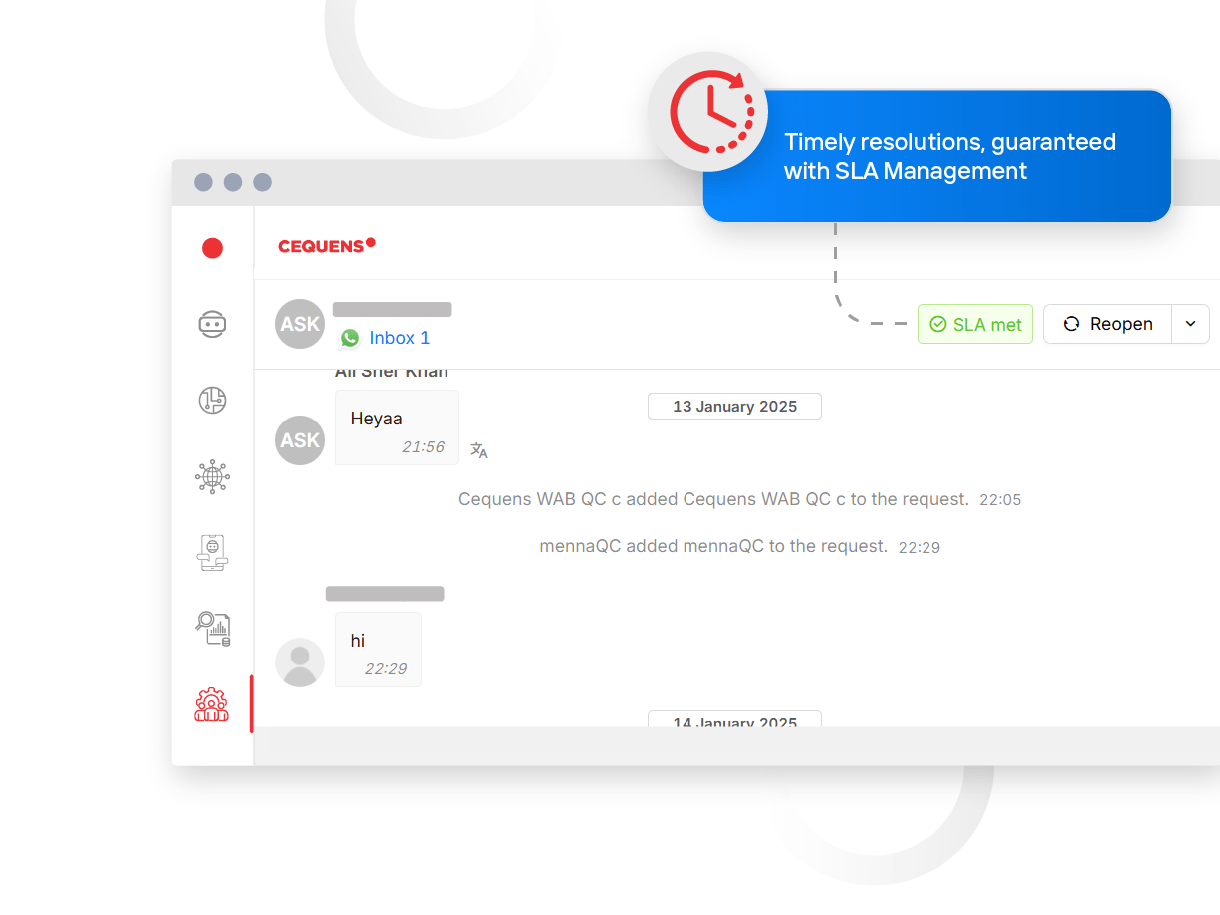
Track, measure, and uphold service quality with robust SLA management tools.
Monitor SLA compliance in real-time to meet customer expectations.
Automate tracking and alerts for potential breaches.
Maintain performance standards with detailed SLA metrics.
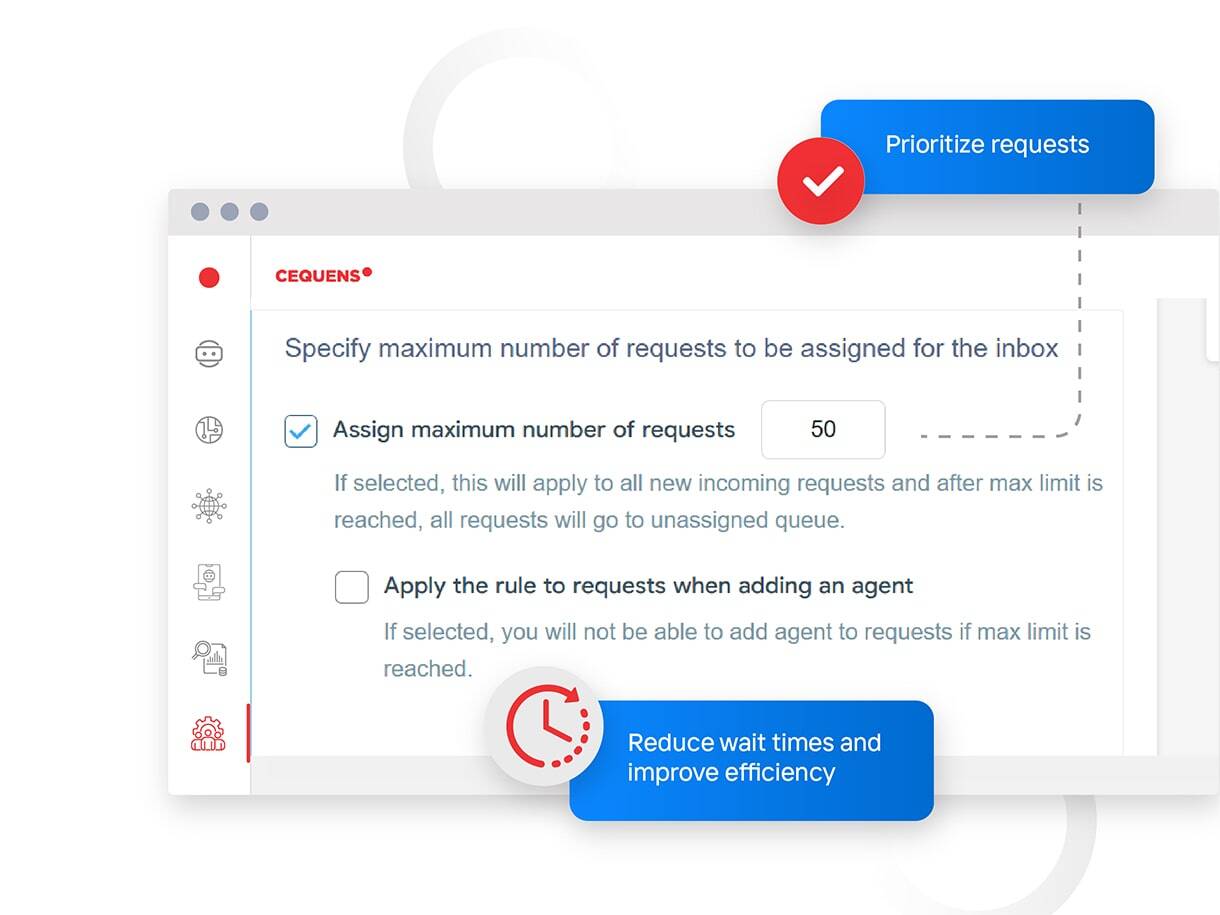
Streamline customer support with a smart queuing system that prioritizes efficiency and responsiveness.
Organize queries based on urgency and type for faster resolutions.
Reduce wait times with intelligent queue management.
Ensure fair distribution of workload across support agents.
Simplify patient interactions with real-time appointment scheduling and support.
Learn moreMaintain customer trust with secure, instant banking services on your preferred channels.
Learn moreEnhance traveler satisfaction by providing instant support and updates for bookings, cancellations, and more.
Learn moreDrive engagement and loyalty with seamless support, order tracking, and live chat options.
Learn moreSupport users with instant troubleshooting, onboarding, and proactive engagement across all communication channels.
Learn moreImprove delivery operations with live updates, order tracking, and instant problem resolution across all channels.
Learn more
“ Our goal is to provide our clients with solutions that make their transactions on our platform more meaningful. Deploying CEQUENS Bots, WhatsApp for Business API, and SMS API has enabled us to enhance the way Urenters reach out to us, positively impacting our ROI and client satisfaction rates.”

Omar Al-Ashi
Founder & CEO

“ As a communication-driven team in Decathlon, our mission is to spread our message to communities. By utilizing CEQUENS's SMS API solutions, we were able to connect with existing customers and onboard new customers rapidly and efficiently, inviting them to be part of the Decathlon experience with one click.”

Carole Nady
Head - Digital Marketing

“ We are tech-based startup in the food industry, and are always looking for partnerships that can provide us with the needed agility, dependability, and quality of service that helps us grow in an extremely competitive and demanding market. Working with CEQUENS has been super fulfilling and rewarding for us.”

Muhammed Sayed
Marketing Manager
Here are some commonly asked questions about CEQUENS Omni-Channel Chat.