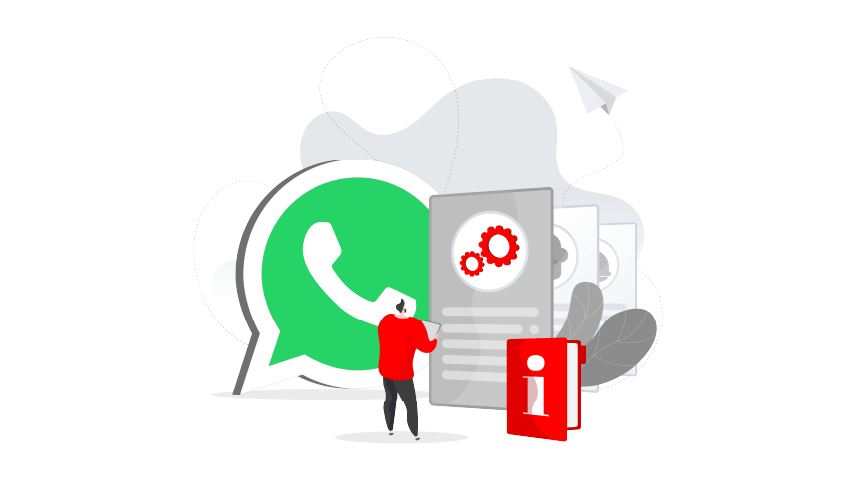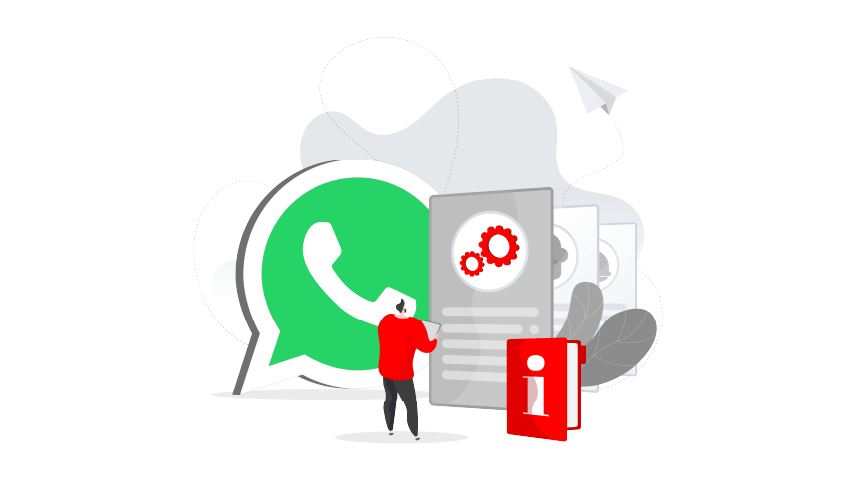WhatsApp has taken the world by storm since its release over a decade ago. In fact, it has become the standard platform for day-to-day social communication among many people, boasting more than 2 billion active users in over 180 countries. Such an astounding figure means that 26 of every 100 people worldwide use WhatsApp to send and receive texts, documents, and calls daily.
In early 2018, WhatsApp introduced WhatsApp Business; a separate tool built with business owners in mind. Through the app, businesses can create a business profile and add information like descriptions, products, and services. This enables them to establish and sustain a business presence on the world’s most popular messaging app. More importantly, WhatsApp Business paves the way for instant and efficient interaction between businesses and their customers through a simple and secure environment.
WhatsApp Business vs. WhatsApp Business API
1. WhatsApp Business App
The WhatsApp Business application is available for free download on Android through Google Play and iOS through the App Store. Small and medium-sized businesses can use the app to promote their services and products and interact with customers on a limited scale. It works just like you would expect it to work, allowing for usage of all features people normally rely on such as multimedia support, international messaging, free calls, group chat, and more. It also enables customers to easily access key information about a business’s services and even engage with their offerings. Examples of establishments using the WhatsApp Business app would be a local restaurant, vendor, or store.
2. WhatsApp Business API
The WhatsApp Business API – used by medium-sized enterprises and large corporations – is often used through a third-party Solution Provider allowing for mass scale communication as well as integration capabilities. This is best suited for expansive messaging solutions across various trades and industries.
Business can build a guided brand experience for their customers through the WhatsApp Business API client. For example, messages can make use of rich media by sending geo-locations, product images, documents, and audio messages. Brands can also incorporate logos, hyperlinks, and buttons. These features make it easier to have a highly engaging conversation in the same manner consumers are already familiar with.
Upon registering for an official business profile, businesses can get verified via WhatsApp to help distinguish themselves for their customers and ensure a trustworthy, spam-free customer experience. In this article, we will be exploring how to effectively utilize the WhatsApp Business API to serve your business communication needs.
Why businesses should use WhatsApp Business API
People love using WhatsApp. It has become the go-to application of choice for communication between groups and individuals. On average, 67.5% of WhatsApp users that messaged a business in the last three months agree that it is the easiest way to connect with a business. Using this data, businesses have a lot to gain by putting themselves in this communications equation.
Nowadays it is the personal relationship between brand and consumer that matters. As a matter of fact, 64% of WhatsApp users that recently messaged a business agree that it gave them more of a personal connection with a business compared to other forms of communication. It is getting clearer that consumers want a solidified base of communication with the brands that they love, and companies should do their best to accommodate that.
Furthermore, WhatsApp creates a better customer experience through swift problem-solving and more engaging, branded content. The more ways there are to reach your customers, the more your customers will feel assisted and listened to. With a higher reach status that other platforms (WhatsApp has more users than Instagram and LinkedIn combined) WhatsApp accounts for a promise of engagement, and engagement is the cornerstone of all digital marketing.
Businesses can provide customer support, receive feedback, engage with customers, and send important notifications through using the WhatsApp Business API. All these tasks are different factors in one equation. By adding them together we reach the true purpose of WhatsApp Business API, and that is increasing brand loyalty.
Two effective ways to use WhatsApp Business API
There are two ways for businesses to communicate with their customers using WhatsApp Business API; Template Messages and Session Messages.
1. Template Messages:
Template Messages (also known as Notifications) are message formats that can be initiated and reused by businesses to send time-sensitive notifications and updates to their customers. These can include:
- Delivery updates
- Travel notifications
- Two-factor authentication messages
There are currently 10 available message templates to use. Businesses using Template Messages have seen an increase in conversion and customer retention rates.
2. Session Messages:
Session Messages (also known as Customer Care Messages) are initiated by customers. Businesses can then reply using automated or human agent responses. Session Messages enable businesses to resolve customer issues in a one-on-one chat and in a timely manner. Businesses using Session Messages have seen an increase in customer satisfaction and operational efficiency.
Cost of usage
The WhatsApp Business app is free to download and use. However, the API comes at a cost which varies by country and type of message implemented. Setup and maintenance fees also depend on which Communications-Platform-as-a-Service (CPaaS) provider you use.
How WhatsApp Business API helps businesses thrive
There are many benefits to integrating the WhatsApp Business API with your existing customer service operations. As more businesses embrace the digital transformation process, using omnichannel communications becomes a highly demanded necessity. Below are a few reasons why WhatsApp Business API plays a pivotal role in helping your business thrive.
- It helps you increase brand loyalty by providing customers with a personal and immediate method of communication.
- It solidifies trust between brand and consumer through WhatsApp’s private and encrypted platform.
- It facilitates the customer journey from consideration to conversion to connection.
- It helps secure the future of your business by embracing digital transformation procedures that still have a lot in store.
- It enhances your customer reach wherever, whenever owing to the massive amount of reach of the WhatsApp platform.
How users can interact with businesses on WhatsApp
To help your business provide an improved customer experience, WhatsApp approves of your desired messages before sending them to your customers. In addition, there are strict rules prohibiting spam and promotional messages. What is even better is that messages can only be sent to people who:
- have initiated the conversation with your business.
- have given consent to receiving messages through entering their phone number and a checkbox.
Getting ready to use WhatsApp Business API
WhatsApp’s professionalism and commitment to excellence ensures that there are certain criteria for businesses to start using their Business app or API. First of all, businesses will need to check for compliance with WhatsApp’s commerce policy. WhatsApp prohibits certain trades from performing transactions on the WhatsApp service such as marketing and merchandising of alcohol, tobacco, medical products, weapons, copyrighted material, and more.
After verifying that your business is eligible to use WhatsApp Business API, you will need to partner up with a CPaaS provider as it is currently the only WhatsApp-approved method of implementing this solution.
Then comes the most important step of all: creating a Facebook Business Manager account and verifying it. Creating a Business Manager account is simple. You just need to follow these steps:
- Go to business.facebook.com/overview
- Click Create Account
- Enter your business name, personal name, and email address
- Click Next
- Enter your business details and click Submit
To then verify your Business Manager account you’ll find all details regarding this process here. And just like that, you are now ready to start making the most of WhatsApp Business API.
CEQUENS can help
We're a leading Communications Platform as a Service (CPaaS) provider in the Middle East and Africa (MEA) region that aims to bridge communication gaps in a communication-driven world.
Powered by innovation and guided by a Cloud-First and Mobile-First approach, we provide omnichannel communication services and APIs that enable enterprises and developers to communicate with their customer base worldwide.
As an Endeavor Entrepreneur and GSMA associate member, CEQUENS plays a pivotal role in transforming communication in the region.
CEQUENS proprietary, PCI/DSS compliant Communication Platform leverages the latest cloud technologies and features a comprehensive portfolio of products and solutions that are industry-focused, agile, scalable, and cost-effective.