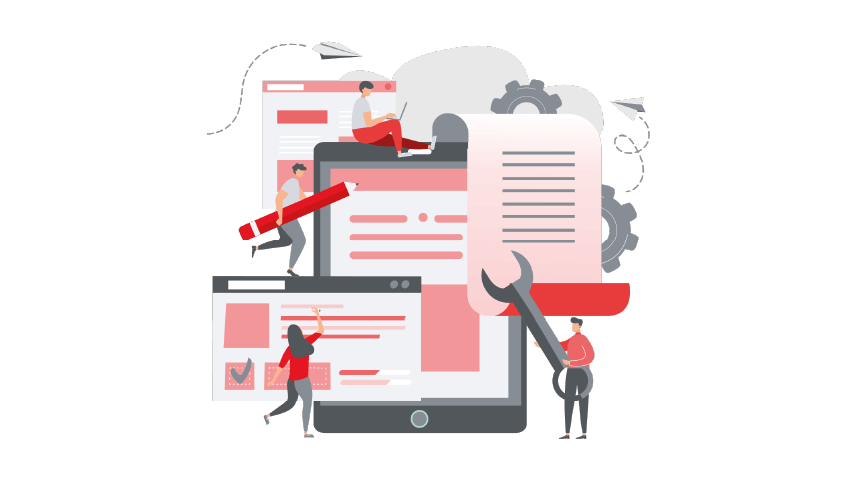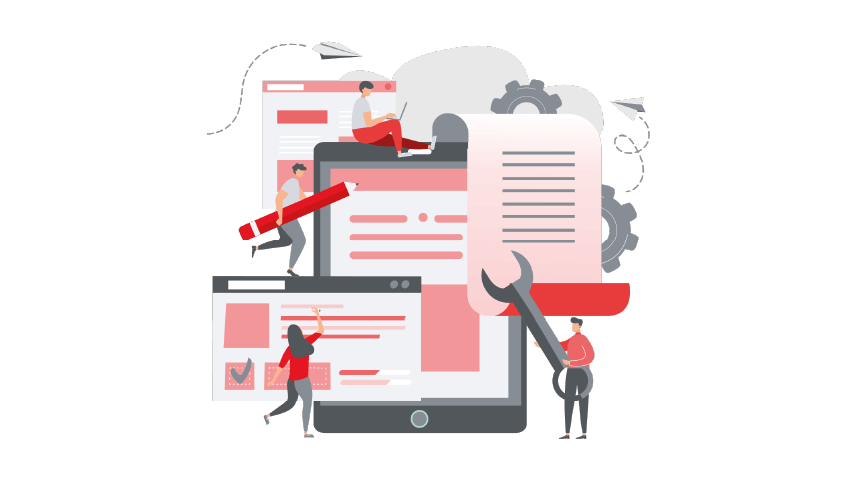WhatsApp is everywhere. It’s the most popular messaging app, with over two billion users spread across 180 countries. One billion of these users actively use the messaging app every day.
On WhatsApp alone, as much as 4.5 billion photos, one billion videos, and 80 million GIFs are shared every day. These numbers are impossible to ignore. So the company released the WhatsApp Business App along with a supporting API to help businesses engage with their customers seamlessly and cost-effectively.
What’s the difference between WhatsApp Business App and WhatsApp Business API?
The WhatsApp Business app is a cross-platform standalone application that is perfect for small businesses. When you leverage this mobile app, customers will be able to place orders and engage customer service, seamlessly.
The WhatsApp Business Application Programming Interface (or API), on the other hand, is better suited for larger enterprises with higher messaging volumes. By integrating WhatsApp Business API with your enterprise infrastructure, you can leverage business process automation and other functionalities of custom CRM solutions.
For example, you can now use WhatsApp Business API to provide customers with AI-powered customer support and deliver essential updates without human intervention.
Over the last two years, businesses that took advantage of WhatsApp Business Solutions have experienced enhanced customer satisfaction or net promoter scores, improved operational efficiency, and a reduction of customer service expenses.
So how does it work?
The WhatsApp Business API allows companies to integrate the messaging solution with their enterprise ecosystem. Once integrated, you can leverage the messaging application to not only engage with customers but also benefit from automation and data analytics.
There are two ways to use the API:
- Customer Care (or session messages)
- Notifications (or template messages)
Customer Care Messages
Session messages are usually messages that are sent from users to the business. They help customers and companies connect instantly. This approach helps deliver enhanced experiences that your customers demand and helps engage them on their preferred platform.
These private and secure one-on-one conversations can be used to resolve potential issues cost-effectively.
WhatsApp Business also provides you with an option of deciding between human or automated support depending on the complexity of the problem. In this scenario, customers can choose to quickly escalate the chat to human agents (without a negative impact on customer experiences).
Template Messages
Template messages are essentially fee-based WhatsApp messages that can be sent at any time. It’s a quick and easy approach to share important information with your target audience.
For example, you can send a relevant and timely message about a failed payment. Or it can be a promotional message where you set the stage to converse with customers who respond to your notifications.
Companies that want to use the notification feature can improve customer retention rates, opt-in rates, and delivery, open, and conversion rates.
CEQUENS Can Help
We're leading Communication Platform as a Service (CPaaS) provider in the Middle East and Africa (MEA) region that aims to bridge communication gaps in a communication-driven world.
Powered by innovation and guided by a Cloud-First and Mobile-First approach, we provide omnichannel communication services and APIs that enable enterprises and developers to communicate with their customer base worldwide.
As an Endeavor Entrepreneur and GSMA associate member, CEQUENS plays a pivotal role in transforming communication in the region.
CEQUENS proprietary, PCI/DSS compliant Communication Platform leverages the latest cloud technologies and features a comprehensive portfolio of products and solutions that are industry-focused, agile, scalable, and cost-effective.